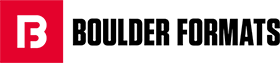Frequently asked questions
Opening a B2B account
How do I qualify for a B2B Trade account?
To open a Boulder Formats B2B Trade pro-forma account, you must supply the following information.
• Your company information (e.g. If applicable: VAT Number, Company Registration Number, Charity Number) • Your full trading address and contact details with a working email address • Contact information on the company owner(s) or partners • The names and business addresses you want to have the account set up withIf you are already an existing customer, all you need to do is register on the website with a valid email address and telephone number and your Boulder Formats Account Number.
How long does it take to set up a B2B Trade account?
It only takes a couple of minutes to apply for a Trade Account, and we'll aim to have your account open as soon as we can.
Before starting and to make your application as quick as possible please make sure you have the following details to hand:
• Your company information (e.g. If applicable: VAT Number, Company Registration Number, Charity Number) • Your full trading address and contact details with a working email address • Contact information on the company owner(s) or partners • The names and business addresses you want to have the account set up withPlease fill in the Boulder Formats New Customer Registration Form.
Do you have a sales representative that can contact me and offer advice?
Yes, if you already have an account and do not have a Sales Representative, please request through our 'Contact Us' page. If you do not have a Boulder Formats account, yet have spoken to one of our Sales Representatives, please fill in the New Customer Registration Form and quote the Sales Representatives name under your referral.
Can I apply for a credit account?
Yes. As long as the company is a limited company and has 2 years of trading accounts that have been filed with Companies Registration Office and you have purchased at least 6 times with Boulder Formats in the last 12 months.
I've registered with you but I can't log in
If you are having trouble logging in, please fill in the 'Having trouble Logging In' section on the website log in page or contact us on ++353 (0) 25 40502 during office hours or or email sales@boulderformats.com We will aim to resolve the issue as soon as possible.
Can I add another person to my account so they can order too?
Yes, another user can be added to your account. On the B2B Log in page, fill in the Existing Customer - New User Form, enter the requested details and submit. A member of staff will verify the request before online access log in details are sent. Please ensure you have your Account reference number to hand and a personal working email address that will be used as the log in details.
Can myself and another user use the same email address?
No. For security reasons, we do not allow 2 users to have the same email address. Separate email addresses should be used in order for each user to have their own private log in details.
Can I change my password to something I find easier to remember?
Yes. On the 'Your Account' page, follow the link to 'Change my password'. You will have the option to change the password to a generic one we supply or choose something you will find easier to remember.
Ordering
Do I have to order online?
Ordering online is simple and easy; however you can also place an order via your sales representative or by contacting our office by phone or email. Email: sales@boulderformats.com (24/7/365) Telephone: ++353 (0)25 40502 (Office Hours)
Can I save unfinished orders?
Yes, any orders that have not been submitted will stay in your basket for you to return to at a later date, even if you log out.
What is the minimum order value?
There is no minimum order value for Ireland overseas deliveries, however delivery charges may apply.
What order number do I use?
When placing an order, an order number will be automatically generated. This can be found on the delivery note upon delivery and on the advice note, if you have requested one. Before submitting your order, on the order summary page, you can enter your own order reference.
If an item is out of stock online, can I still order it?
Yes. All out of stock items will be added to a back order. You will be contacted by our Sales Team once the items are back in stock.
Is VAT included in the price?
No, VAT will be added at the prevailing rate. You will be advised of the total amount payable by a member of the Sales Team after they have received your order or quotation request. VAT will be shown on your invoice and delivery note.
How do I know my online order has actually gone through?
Once you have placed your order, your basket will return to £0. You can review your order history under 'Your account'.
Do I get an order acknowledgement?
An order acknowledgement is automatically sent and a copy of your submitted orders can be found in your Order History.
I am having trouble submitting my order
Please follow these steps to submit your online order:
- View your basket
- Click ‘Update Basket’ and/or ‘Proceed’.
- Click to go to the final order submission page.
- You are able to make changes to your order before submitting by clicking ‘Amend’
- Agree to Terms of Sale at the bottom of the page; enter your order reference if you have one. You can also add delivery notes in a section below the order line
- Click ‘Submit’ to send the order to us.
If you are still having trouble processing your order, please contact us. Tel: ++353 (0)25 40502 or Email: sales@boulderformats.com
Can I copy an order to a different delivery address or date?
Yes, you can do this through the reorder function in your Order History.
Can I add a new delivery address when I order?
Yes, there are two ways to add a new delivery address.
- If you wish to add an address but do not wish to take delivery to it at this time, please use the Contact Us form and ask us to permanently add a new delivery address to your account.
- If you are in the process of placing an order online, click on ‘Add new address for this order’ and follow the steps below to temporarily add an address. This can be found on the basket page.
- Enter your postcode and click ‘Find Address’ then select the correct address from the drop-down menu.
- Ensure your company name is included; it can be manually entered if it doesn’t show automatically.
- Click the blue ‘Done’ button once complete and check that the new address is displayed as your delivery address.
- After you have updated your delivery date and clicked ‘Update Basket’ and/or ‘Proceed’, you should use the notes box to advise us if you would like to permanently add the delivery address to your account.
Can I amend the delivery address for my order?
Yes, please contact the Sales Team ++353 (0)25 40502 or sales@boulderformats.com immediately to allow for your request to be made in time for dispatch.
Can I add another item to my existing order?
Yes, please contact the Sales Team ++353 (0)25 40502 or sales@boulderformats.com immediately to allow for your request to be made in time for dispatch.
Can I cancel/amend my order?
Any changes to your order will need to be made before submitting your order to us. If you have already submitted your order and your order has not yet been dispatched, you can contact the Sales Team on to discuss any amendments.
I placed an order over the phone, but I cannot see it in my order history?
Payment
What forms of payment are accepted?
The following forms of payment are accepted;
- Credit Card
- Debit Card
- Bacs
I want to pay by Bacs, what are the details?
For payment in Euro only, please use the details below. Otherwise please contact the Sales Team on ++353 (0)25 40502.
BOULDER FORMATS BANK ACCOUNT DETAILS
Bank of Ireland
Patrick’s Street
Cork
Tel: 021 427 7177
Euro Current account.
Account no. 14312208
Sort code: 90 27 92
IBAN: IE82 BOFI 9027 9214 3122 08
Swift/ BIC: BOFIIE2D
Email address for remittance advice: marie.fenton@boulderformats.com
Boulder Formats also has the facility to accept the following credit and debit card payments by telephone at no extra cost: Mastercard, Visa, Visa Electron, Maestro, Solo.
How long after ordering will payment be taken?
Once the Sales Team have received your order, they will contact you as soon as possible within office hours to confirm your order, take payment and organise delivery.
How do I get a copy invoice, remittance advice or debit note?
Please contact us through the 'Contact Us' Page to request a copy invoice.
How will I receive my invoice?
You will receive your invoice along with delivery.
Delivery
Do you ship outside the EU?
Yes. Please contact us on ++353 (0)25 40502 for advice.
Is there a delivery charge?
Ireland (both ROI & NI) Orders over €300 are free of charge, UK Orders over €500 are free of charge, otherwise a charge will apply depending on number of boxes, size, and weight of shipment. We will advise you of this charge before you make payment. For EU and rest of the world, please contact our Export Sales Department on ++353 (0)25 40502 for applicable carriage charges.
Can I amend the delivery address for my order?
Yes, please contact the Sales Team ++353 (0)25 40502 immediately to allow for your request to be made in time for dispatch.
Can I add a new delivery address when I order?
Yes, there are two ways to add a new delivery address.
1. If you wish to add an address but do not wish to order to at this time, please use the Contact Us form and ask us to permanently add a new delivery address to your account. 2. If you are in the process of placing an order online, click on ‘Add new address for this order’ and follow the steps below to temporarily add an address. This can be found on the basket page.- Enter your postcode and click ‘Find Address’ then select
the correct address from the drop-down menu.
- Ensure your company name is included; it can be manually
entered if it doesn’t show automatically.
- Click the blue ‘Done’ button once complete and check that
the new address is displayed as your delivery address.
- After you have updated your delivery date and clicked
‘Update Basket’ and/or ‘Proceed’, you should use the notes
box to advise is if you would like to permanently add the
delivery address to your account.
Can I collect my order?
Yes. The sales team will contact you to take payment for your order and organise delivery or collection. Please state at this time that you would like to collect your order.
Can I specify a named day for delivery?
When ordering online, you will have to choose a week commencing date for your delivery. You can add special notes at the bottom of your order if you wish to request a preferred date. The Sales Team will try their best to fulfill your requirements, please consider busy periods of the year.
Can I track my order/delivery?
If you would like to know the status of your delivery, please contact the Sales Office ++353 (0)25 40502 and our staff will be more than happy to help.
Will there be a delivery note?
Yes. You will receive a delivery note with your order and we recommend that you check your order upon delivery or soon after
.What if I missed the delivery of my order?
If you have missed your delivery, please contact the Sales Team as soon as possible ++353 (0)25 40502
Missing or incorrect items
If you have received a delivery with missing or incorrect items, you must always advise us in writing via email to sales@boulderformats.com. Then our Admin team will investigate and advise action if due. You will need to provide the following details:
- Account Number
- Order Number
- Product Code & Description
- Missing or Incorrect?
Contact Us
How do I contact Boulder Formats?
Please see below contact information for each department :
Head Office
Telephone: ++353 (0)25 40502
Opening Hours: 09:00 - 17:00
Email: sales@boulderformats.com
What are your opening hours?
We are open Monday – Friday 09:00 - 17:00 GMT
We are closed on Irish Bank Holidays